Use the menu option, Process Cleared Deposits, to automate marking deposits in a selected bank account as cleared. These files are downloaded from the banks' portal. This process is currently available for Iberia Bank only.
| Functionality |
| This menu option is available if the Enable Fraud Protection Features parameter is enabled. |
| Access |
| Grant permission to User Profiles in Access User Profiles > select a User Profile > Security > Cash Management > Menu Security > Process Cleared Deposits. |
Select the new menu, Process Cleared Deposits from the Cash Management menu.
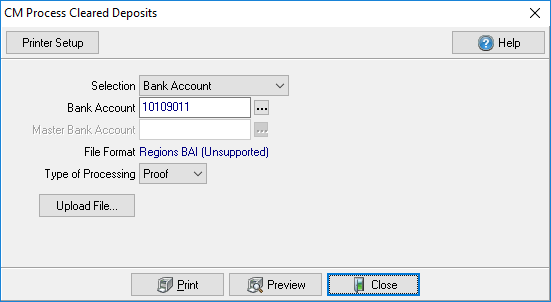
Use the drop down list in Selection to choose Bank Account or Master Bank Account.
Indicate either the Bank Account or Master Bank Account by entering the ID or use the search button to access a list of all Bank or Master Bank accounts.
Begin by selecting the Type of Processing as Proof and change to Final to commit the cleared deposits to the account chosen. When Final is selected, the Print button changes to Process.
Use the Upload File button to access the Bank file containing the deposits.
Select Preview to view the report onscreen.
Select Print to send the report directly to the default printer.
View the file format for Iberia Cleared Deposits here.